Deciding to buy the latest photography software can be a tricky; especially when it’s a choice between a shiny new lens and software. Luckily there’s a solution: Free photography software. We aren't going to show you tons of software that does exactly the same thing - just 10 great pieces of 100% free photography software and tools for photographers!
#10: DOFMaster (Depth of Field Calculations)
Planning a specific portrait using an 85mm f1.2? Or a challenging landscape? Then you may want to take a look at DOFMaster. It’s a great website that allows you to calculate the depth of field (DoF) and hyperfocal distance for different focal length and aperture combinations.
What’s 'hyperfocal distance'?
... the hyperfocal distance setting ... is simply a fancy term that means the distance setting at any aperture that produces the greatest depth of field. – New York Institute of Photography, 2000.
DOFMaster has a free online DoF calculator plus DoF tables that can be printed off for use in the field. There’s a paid DOFMaster iPhone app too.
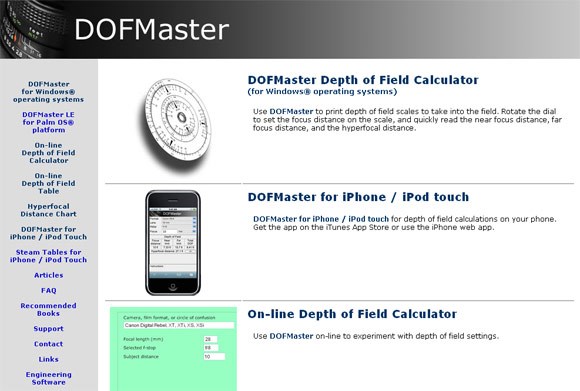
DOF / Hyperfocal distance alternatives: ExpoAperture DoF Disc Metric (+ Imperial), Depssi Card (hyperfocal distance only) for cropped and full frame sensors.
#9: Picasa (Photo Library Management)
Google Picasa allows you apply basic enhancements to your images (including cropping, auto contrast, fill-light, and preset effects) but the real power is the archiving and photo library management. Unfortunately Google Picasa is for Windows only at the moment.
Organising your image library into albums and tagging images can be a real life saver when your collection reaches a critical volume. Scrolling through 100’s of folders in ‘My Pictures’ isn’t option when you need to find a specific photo quickly!
File types supported: JPEG, TIF, BMP, GIF, PSD (Photoshop), PNG and most RAW formats.
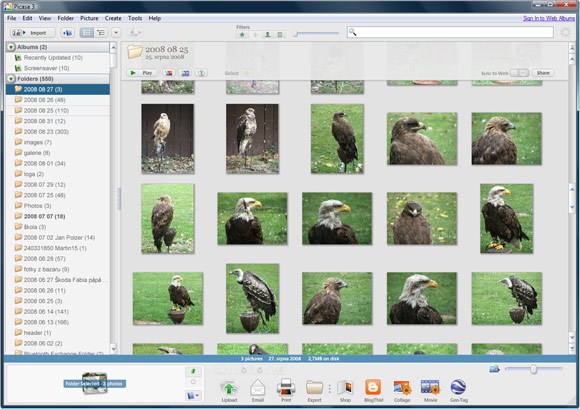
Library Management alternatives: Apple Aperture, Adobe Lightroom.
#8: FancyBox (Presentation)
FancyBox is a great plug-in if you want to add lightbox and image gallery functionality to your photography portfolio website. FancyBox allows you to present an image on a darkened background after the user clicks a thumbnail, which can add a professional feel to your visitors’ experience.
FancyBox has all the features you’d expect: optional sub-titles, an image gallery mode, and adjustable effects (e.g. zoom speed and background opacity). See the FancyBox demo page for some examples!
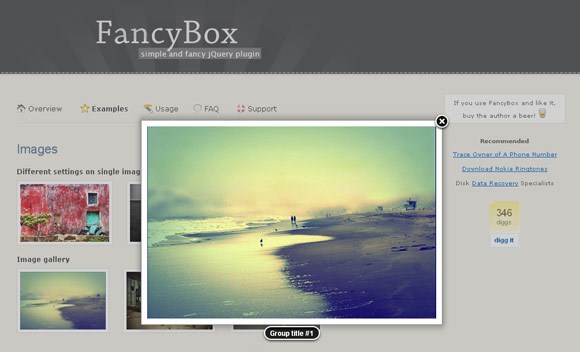
Lightbox alternatives: Lightbox 2, ThickBox 3.
#7 SkyDrive (Backup)
It’s extremely likely that you’ve already had a computer fail or will have at some point in the future. The solution is to backup your images. Imagine years of photographic work lost forever because of that one little task you keep putting off. SkyDrive allows you to backup your files and photos with 25GB of free online storage!
SkyDrive offers online storage with password protection, drag-and-drop uploading, and access from multiple locations.

Backup alternatives: External hard drives, re-writable DVDs.
#6 PhotoTools 2 Lite (Effects)
OnOne produce excellent photography software, including the industry renowned Genuine Fractals, and Photoshop effect suites. OnOne generously provide 15 free Photoshop effects with their PhotoTools 2 Lite plugin.

Effect plug-in alternatives: Full OnOne PhotoTools suites, Nik Effex, Tiffen DFX.
#5 Qtpfsgui (HDR)
http://qtpfsgui.sourceforge.net/
Qtpfsgui is application which allows you to produce high dynamic range (HDR) images by combining multiple exposures and rendering a tone-mapped image. This can be useful when you’re faced with a scene which has too wide a range of luminance (e.g. it exceeds the dynamic range of a single exposure from your camera). Here’s a handy Qtpfsgui HDR tutorial.


Some of the results can be less than conspicuous – for a subtle effect try blending the HDR into the original base exposure using a photo editing application that supports layers (Photoshop or GIMP).
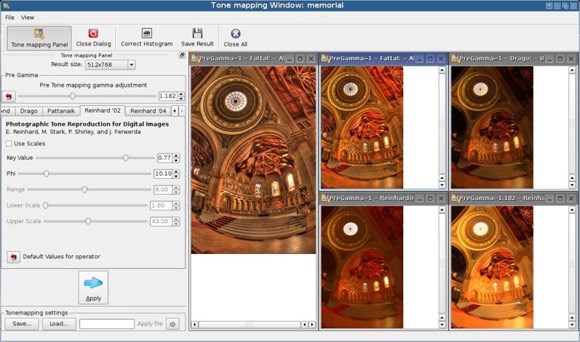
HDR alternatives: Merge to HDR function in Photoshop CS2+, Photomatix.
#4: IrfanView (Image Viewing)
IrfanView is a powerful multimedia viewer that allows you to view bucket loads of file types, re-size images, batch process & re-name files, and create slideshows. IrfanView is extremely lightweight – the installation with extra plug-ins is under 10MB. The program itself runs very quickly on low powered PCs too compared to other resource hogging products.
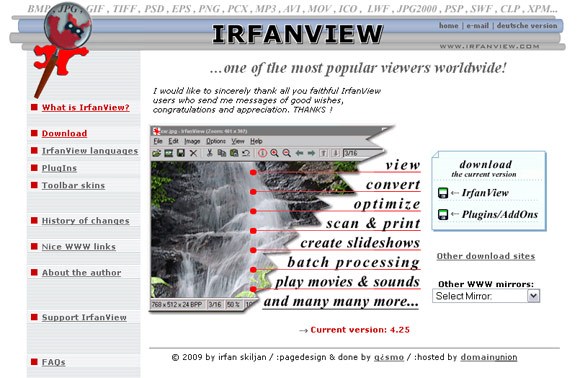
Image viewing alternatives: FastStone Image Viewer, ACDsee Photo Manager, Adobe Bridge (included with Photoshop).
#3: Gimp 2.6 (Photo Editing)
GIMP stands for GNU Image Manipulation Program and is often referred to as the free alternative to Adobe Photoshop. It’s available for Windows, Mac OS X and Linux (more information on the GIMP download page).
Features include curves adjustment, selection tools, brushes, gradients, dodge & burn and other image editing essentials. For intermediate and advanced photographers it’s a viable alternative to a full version of Photoshop (after acclimatising to the interface). GIMP is quite advanced, so we’d recommend Photoshop Elements for beginners.

Alternatives: Adobe Photoshop, Adobe Photoshop Elements.
#2 Hugin (Panorama Stitching)
Hugin is a photo stitching application that allows you to produce panoramic photos. This is perfect for capturing a scene in extra detail and covering a wider angle of view.


More images with Hugin: Moraine Lake (absolutely stunning) and Stairwell Profile Orton.
Panorama stitching alternative: PTgui.
#1 Photoshop Express (Online Photo Editing)
Photoshop Express is seriously slick. It’s a free online editing suite from Adobe which is fast, intuitive, and offers 2GB free online storage with image tagging.
What you can do with Photoshop Express: crop, rotate, resize, adjust exposure, remove red-eye, touch-up (with a drag clone tool), adjust saturation, white balance, highlights, fill light, sharpen, soften and more!
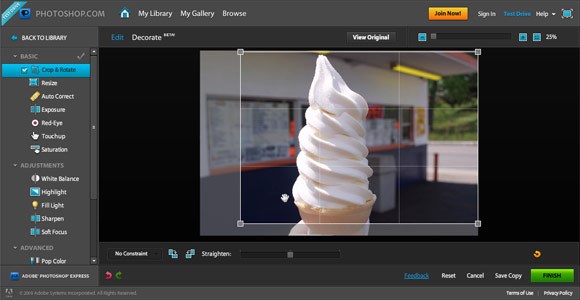
Photoshop Express is superbly designed – the attention to detail is fantastic, such as the rule of thirds gridlines whilst cropping. While Photoshop Express isn’t a direct replacement for installed software, but it’s handy if you’re away from your main PC. Take a quick test drive without registering.
Nice list - Why buy any software then?!
Good question. Open-source and free entry-level editions of software are constantly improving, however the main reasons to buy professionally developed software still stand. Commercial software packages have updates for the latest cameras, slicker interfaces, better documentation & step-by-step wizards, and often a greater network of plugins & compatibility with other applications.
Still, you can’t go wrong with a bit of free photography software every now and then – hope you enjoyed our list. Feel free to comment with any applications you use!

