
Most people’s basic choice of flash memory card is dictated by the camera that they choose to use. For others the type of memory card they want to use may well influence their choice of camera. It’s easy to take memory cards for granted but they vary widely in capacity, speed, robustness and physical size, as well as compatibility and versatility. The following memory card buyer's guide looks at all these features and concludes with a few suggestions as to which may be the best memory card for your specific needs.
What is a memory card?
At its simplest, a memory card is a compact package containing a quantity of memory. This is usually in the form of non-volatile flash memory although some memory cards are actually miniature hard disk drives. With non-volatile memory there is no requirement for a constant power source to maintain the data stored.
Some memory cards contain only memory and others include a controller. Cards that don’t have an integrated controller rely on a controller built into the host device, like your camera or media player or reader, etc. The vast majority of memory cards today incorporate a controller; this means as controllers and memory cards get faster, your camera or card reader won’t get left behind in performance terms.
Memory cards past and present

Two memory card formats dominated the early days of digital photography. One of these, the CompactFlash (CF) card, remains in use today. The other type was the SmartMedia card. CF cards incorporated a memory controller and this has ensured that the CF standard has maintained backwards compatibility over time, while simultaneously taking advantage of controller and memory evolution.
CF cards have grown considerably over the years in both capacity and performance. The fastest CF cards today can receive data and be read at well over 100 megabytes per second, around a hundred times faster than the very first CF cards. 10 years ago, a decent sized CF card was 64MB. Today you can get 256GB CF cards - that's around 4,000 times greater in capacity.
And what of the SmartMedia card? Somewhat of a misnomer, SmartMedia cards were not very smart and although inexpensive were soon obsolete when demands went beyond their maximum design capacity of 128MB.

Other once-popular memory card types that have now been discontinued include the MultiMedia Card (MMC), which was the forerunner of the Secure Digital (SD) cards (now the most popular format), as well as Extreme Digital (xD) cards developed by Fujifilm and Olympus. Sony’s Memory Stick card family, which evolved into a variety of physical forms, is still available but even Sony concedes that SD cards are king and Sony cameras have not required the use of Memory Stick cards for several years (although some have dual compatibility with SD cards).
Secure Digital (SD)

The most successful card standard - by some margin - is the Secure Digital, or SD, card family. Launched in 1999 by Toshiba, Panasonic and SanDisk, at a time when 32MB cards were considered generously large in capacity, the SD card was an updated version of the MMC card standard and backwards compatible with MMC devices to a degree. With 64 and 128MB SD cards promised at the time, the SD Card roadmap also predicted 2GB (a gigabyte is 1,000 megabytes) cards ‘within five years’ – a claim many scoffed at. After all, why would you need 2GB of data storage for your camera or media player? Could 2GB of flash memory even be physically squeezed into such a tiny postage stamp-sized package? Incredibly, the promise was kept and 2GB SD cards arrived as predicted. Now of course we have 256GB SD cards with even larger sizes in the pipeline.
Click here to browse our full range of SD cards
SDHC

Secure Digital High Capacity (SDHC) cards increase the maximum capacity of the form factor a mind-boggling 16 times, from 2GB to 32GB. Few cameras and other devices designed for Mk1 SD cards could be updated to be compatible with SDHC cards, although SDHC-compatible host devices are backwards compatible with older SD cards up to 2GB. As developments in the miniaturisation of flash memory cells continued, and sensor resolutions went up in addition to the advent of full HD video, it was increasingly clear that even 32GB would be surpassed in less time than originally envisaged. This lead to the the development of SDXC (SD eXtended Capacity) cards.
Click here to browse our full range of SDHC cards
SDXC
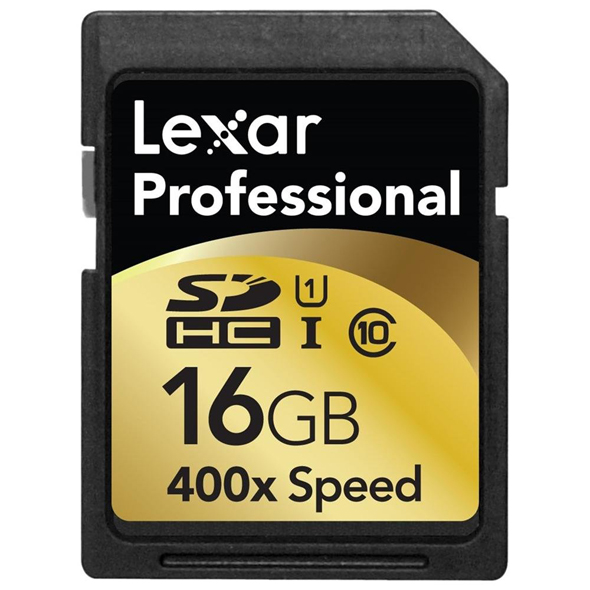
The SDXC format, announced in 2009 and shipped the following year, has a maximum theoretical capacity of 2TB (terabytes or thousand gigabytes). Although there is a chance of technical compatibility with some devices that were designed to take SDHC cards, it's probably wise to assume that unless SDXC compatibility is expressly described, many SDHC host devices probably won't work with SDXC cards. At the time of writing the largest capacity SDXC card on the market is at 256GB.
Click here to browse our full range of SDXC cards
MicroSD and MiniSD

The SD card family is more than just the familiar full size card that can just about cover your thumb. There are smaller MiniSD and MicroSD variants as well.
MiniSD is a half-sized alternative to standard SD cards, and although it's not pin-compatible with SD card slots, simple adapters enable their use with standard SD card slots. MiniSD, however, has been eclipsed by the even smaller MicroSD format. Smartphones made in the last 3-4 years that offer user-expandable memory storage are most likely to support this, although some conventional digital cameras (notably from Samsung) use MicroSD cards by default.
MicroSD cards are less than a quarter of the area of a standard SD card and also much thinner. They are very fiddly to use but are actually designed to remain in the host device most of the time. Nevertheless, standard-size SD card adapters are often supplied with MicroSD cards for compatibility when required. MicroSD is a physical form factor for SD, SDHC and SDXC card formats. At the time of writing the largest capacity MicroSD card you can buy has a 64GB capacity.
Click here to browse our full range of Micro SD and Mini SD cards
SD cards incorporating Wi-Fi capability

A small number of companies, including Toshiba and Eye-Fi, offer modified SD memory cards that have built-in wireless networking transceivers as well as flash memory. By using such cards you can endow your camera with a convenient wireless data link to your computer, smartphone or tablet and even the internet. Eye-Fi was first on the market and most of its cards work via wireless LAN so you need a wireless router or access point to connect to. Toshiba’s FlashAir cards are designed to communicate in peer-peer mode directly with another device, so wireless LAN infrastructure is not required. Smartphone and tablet apps are provided by both companies so you can conveniently manage the transfer and sharing of images from your camera wirelessly. One note of caution is that some cameras have metal bodies that can block the radio frequency communications.
CompactFlash (CF)

Until about seven years ago, practically all 'serious' cameras and even many consumer cameras used CF cards. But then Nikon, Pentax and almost everyone else replaced CF with SD card slots in their cheaper DSLRs and premium compact cameras. Even professional cameras started to feature SD card slots alongside CF. While Compact Flash remains important for the professional sector, its importance elsewhere has dwindled and the overall demand for CF has steadily fallen. This means that per GB, SD cards are more affordable.
CF cards do, however, have advantages. The cards themselves are more robust and their physically larger size means they are less easy to lose. Furthermore, as there is more space internally for chips, CF cards have traditionally offered higher maximum capacities than SD cards. The fastest CF cards have also generally out-gunned the fastest SD cards in terms of read/write performance, although there isn't a lot to choose between the two in a practical sense today. 133x (20MB/sec) were the fastest types available until the advent of UDMA CF cards.
There are actually two CF card sizes: Type I and Type II. The latter is slightly thicker and requires extra space to fit into its slot on the host device or reader. Type II cards are very rare these days as there is more than adequate space within Type I cards for very high flash memory capacities. Unlike SD cards, CF cards haven't had the problem of running out of maximum allowed space over the years; CF cards have simply become bigger and faster over time. Today you can buy 256GB CF cards, although 256GB SD cards are also becoming available. The fact that 256GB is the current maximum for CF is not a technology issue but a market issue; there is enough space in a CF card for much more than 256GB, but whether there is a sustainable market for such a high capacity memory cards is not clear at the moment.
Click here to browse our full range of CompactFlash cards
UDMA CF

UDMA stands for Ultra Direct Memory Access and is a storage interface standard originally developed for hard disks. If your camera supports UDMA then the use of fast UDMA cards can mean quicker buffer clearing, thus allowing longer bursts of high-speed sequential shooting to be achieved. The earliest UDMA cards were rated between 200 and 300x, where 1x = 150KB/sec. Therefore, 200x cards, in theory, could reach a transfer rate of 30MB/sec, and 300x cards up to 45MB/sec. Today, 600x (90MB/sec) and even 1000x cards (150MB/sec) are available.
Whether or not your camera can really make much use of the faster speeds is a moot point. The first step is to check the specifications of your camera for any mention of UDMA compatibility. Still, as with faster SD cards, with a fast card reader and fast connection to your computer via ports like USB 3.0 and FireWire 800, you will at least be able to get your images off a large card with a significantly reduced waiting time.
Click here to browse our full range of UDMA CompactFlash cards
CFast and XQD

Compact Flash isn't going away any time soon, but alternatives are already available in the form of XQD, which is being backed by Lexar and Nikon, plus CFast, backed by SanDisk and Sony, among others.
XQD is a new high-performance memory card format aimed at professional users, and it's been officially adopted by the independent CompactFlash industry association. It is based on PCI Express bus protocols, which many PCs use for connecting expansion cards. Nikon currently has the only digital camera compatible with XQD, the Nikon D4.
CFast is a similar form factor card to CompactFlash, although it uses the serial ATA bus standard (SATA) and the data connector used is the same as that for SATA hard disk drives. Power connection is not the same, however, and requires an adapter for use on standard SATA ports. SanDisk, which originally had plans for XQD cards, is now focusing on CFast, along with Sony and others.
Click here to browse our full range of XQD cards
Performance and performance ratings
Some memory card manufacturers use megabytes per second (MB/s) to indicate card performance but most use a speed rating based on compact disc and recordable compact disc performance. A music CD transfers data at 150K bytes per second. This is 1x speed. A memory card rated at 100x can transfer 100 x 150K per second, or 15MB/s, and so on. Conversely if a card is rated at 100MB/s, its equivalent speed rating is 100MB divided by 150KB, or 667x. It should be noted that basic speed ratings like these indicate the maximum ‘burst’ transfer rate possible and this is rarely matched by the card’s capability to sustain a transfer rate over a period of time.
SD card speed Class ratings

Because the use of cards was changing and performance started to be critical (especially for video recording) the SD card industry introduced a numerical classification to help users match up the most suitable card for their devices. It looks simple on paper:
Class 2 - 2MB/sec (Basic stills camera performance)
Class 4 - 4MB/sec (Capable of recording standard definition (SD) video)
Class 6 - 6MB/sec (Suitable for recording 720p HD resolution video)
Class 10 - 10MB/sec (Suitable for recording 1080p full HD resolution video)
In due course it’s expected that this numbering system will be extended to include performance classifications for 4K video, the evolution of today’s full HD video. However, there are some flaws to the above system. First of all, the classification is for the minimum speed that the card can safely and reliably support. Originally the classification stopped at 6 (6MB/sec) but later, when Class 10 was introduced, it transpired that some Class 6 cards could operate at Class 10 speeds or even faster. Today there are Class 10 cards that only just qualify as 10MB/sec capable and there are Class 10 cards that are much faster.
Megabytes-per-second speed ratings

A seemingly clearer guide to card performance is an actual speed rating claimed by the manufacturer. For example SanDisk Extreme Pro cards are available in speeds rated at up to 95MB/sec. Even so, the figure is usually only for the rate at which data can be read from the card. It's harder to write data to a card and the write speed is usually slower. With 95MB/sec SanDisk Extreme Pro cards, the write speed of the very fastest cards is only slightly slower at 90MB/sec. Other SanDisk 95MB/sec cards are rated at lower write speed, such as 45MB/sec, but the read speed of cards from other manufacturers might be 90MB/sec while the write speed might be much slower - maybe as slow as 25MB/sec or less. Buyer beware!
Practical speed limitations
If all that wasn’t complicated enough, MB/sec speed ratings actually only indicate an ‘up to’ data transfer rate. In other words a 95MB/sec card should be able to hit 95MB/sec but not necessarily sustain this rate. There are lots of reasons behind this.
Even with quoted speed ratings from the manufacturer, you may never see the sustained performance of a card peaking at these speeds. For example, if you use a card reader connected via a standard 'High Speed' USB 2.0 cable, the theoretical top speed of the cable is 480 megabits/sec (60MB/sec) - but, because of various factors, the speed may be limited to a maximum of just half that.
If you want to benefit from the faster speeds offered by fast cards you need a card reader designed to connect via a very fast interface, such as USB 3.0. Even so, sustained rates of 90-95MB/sec by cards rated at these speeds is rarely achieved. One reason is that data files stored on the card are probably fragmented, requiring the controller to retrieve many constituent parts of the file from its memory store, which is less efficient than with one contiguous file. Even with a very fast card reader connected to a super-fast port you may find that 50-60MB/sec is a more realistic real-world rate.
UHS-I

Many SD cards now available are emblazoned with 'U1' and 'I', which stands for Ultra High Speed level-1. UHS-I cards have high-speed controllers that can enable very fast read and write times, up to a theoretical 50MB/sec. A later iteration of UHS-I also supports faster transfers of up to a little over 100MB/sec. But once again, be wary of UHS-I cards that appear to have fast read rates but also slow write rates. UHS-I cards will only be of full value if your camera supports the UHS-I protocol. It’s a good idea to check the manufacturer's specifications of your camera to confirm whether or not UHS-I is supported. Nevertheless, you can use a UHS-I card in a camera that doesn’t support UHS-I.
Hardware limitations
In-camera performance
Building extra performance into a camera’s memory card interface adds to the manufacturing cost of the camera. Part of this is down to the use of larger memory buffers in the camera. Less expensive cameras tend to have smaller buffers and slower bus speeds. What this boils down to is less frames-per-second and a shorter sustained rate of sequential frames shot at the maximum frame rate when shooting continuously. Some cameras will be able to sustain higher frame rates for longer when shooting JPEG images, which are relatively small, but shooting large Raw files and simultaneous Raw+JPEG burst sequences can really test a camera’s memory sub-system and the card attached to it.

If your camera is capable of fast continuous shooting, and you need to be able to shoot long sequences at high frame rates, you'll require a card which has the fastest possible write performance. Not only will you be able to shoot more frames in one burst before the buffer fills and stalls the camera, but the camera will be more responsive because the buffer can be emptied faster, enabling you to resume shooting after a shorter wait compared to a when using a slower card.
Card readers

Even if you don’t have a high-performance camera, the use of a fast memory card can be highly beneficial if you use a suitable high-speed card reader - attached to a high-speed port on your computer - when downloading your photos. You need to combine a high-speed card reader and a high-speed connection; one without another will lead to disappointingly slow transfer rates. Let’s look at card reader connectivity options:
USB version

Only really old computers have USB 1.0 ports. At just 12 megabits-per-second theoretical maximum transfer rate, the real-world speeds can be as little as half or a third of that, meaning transfer speeds as slow as half a megabyte-per-second. This would mean a modest 2GB card would take over an hour to copy across.
Be aware that USB 2.0 operates at the same lowly speed as USB 1.0 unless it's a ‘Hi-Speed’ port. USB 2.0 Hi-Speed has a theoretical maximum data transfer rate of 480 megabits-per-second, 40 times faster than standard USB 1.0 or USB 2.0, but real world speeds can vary widely depending on the card reader and the card, with typical sustained transfer speeds varying between 10 and 30MB/s. The system bottleneck is still going to be the USB port rather than the card.
USB 3.0 is over six times faster than USB 2.0 Hi-Speed. With a USB 3.0-compatible card reader and a fast card it should be possible to sustain 95MB/s transfers, or even faster rates. This means you can empty a 2GB card 21 seconds, or a 64GB card in just over 11 minutes, assuming the card's rated maximum speed can be sustained. A possible dampener is the speed of the hard drive onto which your files will be copied on your computer. If it’s a low-spec drive it may become the system bottleneck and erode transfer speeds.
Firewire and Thunderbolt

Firewire, also known as IEEE 1394 or i.Link, comes in 400 megabits/sec and 800 megabits/sec versions (Firewire 400 and 800). CompactFlash cards are the primary card type supported by Firewire card readers, and you'll need Firewire 800 version for optimum performance when reading fast UDMA CompactFlash cards. USB 3.0 is a more versatile and faster solution, which has seen Firewire waning in popularity.
Although touted as an ultra high-speed alternative to USB and Firewire, the memory card reader industry hasn’t yet embraced Thunderbolt, probably because USB 3.0 is already an adequate and cheaper solution.
Some other things to consider
Durability and longevity
SD cards are relatively fragile and thin enough to be damaged through rough handling. CompactFlash cards, on the other hand, are larger and tougher. It’s also surprisingly easy to lose SD cards because of their small size, much more so than CompactFlash cards.
Cheap versus reputable brands
Unfortunately, price and brand are no absolute guarantee of either excellence or even rubbish quality when buying memory cards, as fakes purporting to be reputable brands are regularly reported by unfortunate buyers. At the very worst you won’t even get a working card in a faked product, but even if you get a fake card that works, it’s unlikely that you will get a card with the same performance, reliability and durability as a genuine branded card. Big name brands like Lexar, SanDisk, Samsung, Panasonic and Kingston among others put a lot of effort both into the physical design of their cards but also the electronics packaged within them. The best advice is to stick to a reputable vendor and reputable brands.

Wear levelling
Unlike RAM (Random Access Memory), flash memory has a finite life. Flash memory cells that store binary information eventually become unstable after several hundred thousand operations. To maximise the life of the flash memory inside a card, the memory controller will manage where new data is stored so that no one area of the card’s memory is prematurely worn out. This is called wear-levelling. It’s highly unlikely that in normal use a memory card will suffer excessive wear during its normal operating lifetime.
Which memory card is best for you?
Still confused? Thinking about your main priority, or about the type of user you think you are, may help you find the best memory card for your needs. Here are a few examples:
Best memory card for HD video
Whether your camera uses CompactFlash or SD cards the key here is to be able to write to the card at a sustainable rate of at least 10MB/sec. That means a Class 10 SD card or a CompactFlash card with a write speed of at least 67x. Bear in mind that ‘x’ speeds usually refer to a maximum burst rate, so a speed of at least double 67x (133x) is probably safer. UDMA cards of 233x and faster are safe bets. High-capacity cards of 16GB or greater are advisable.

Best memory card for everyday use
SD cards are pretty much universal and even some pro-spec DSLRs include an SD slot next to a CompactFlash slot. Aim for a Class 10 rated card and, for best overall performance, a card that is UHS-I compatible.

Best memory card for demanding DSLR use
Most pro DSLRs still use CompactFlash so aim for the best performance CompactFlash card you can; 600x or faster is the current norm. If you own a Nikon D4 your choice is limited to XQD, but these cards fly anyway.

Best memory card for smartphones and tablets
If you are fortunate enough to have a smartphone or tablet that can accept expansion memory cards, it’s more than likely going to be a MicroSD card. Again, aim for a Class 10 card and as fast a write speed as you can. 25MB/sec or faster are now widely available. 32GB and 64GB are good sizes to aim for, offering good compatibility and capacity for a good price.

Click here to browse our full range of memory cards
About the Author
Ian Burley is a technical writer with years of experience writing for photography magazines and websites, as well as the editor of DPNow and Four Thirds User

